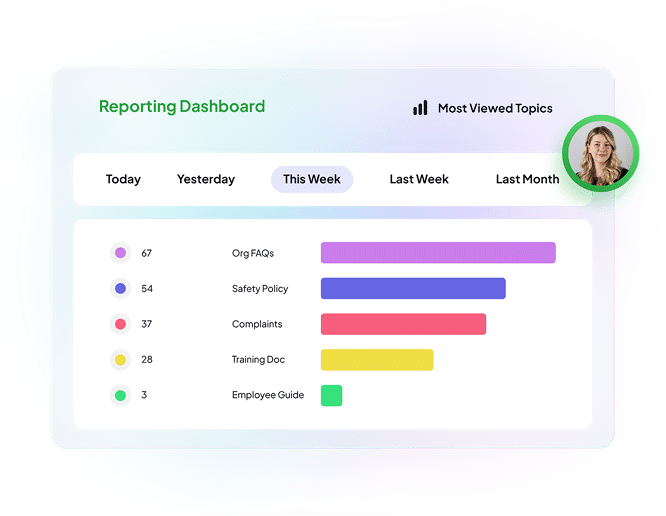A knowledge base can be one of the most powerful tools in your organisation’s toolkit—helping employees find answers faster, improving customer self-service, and streamlining internal processes. But like any system, its effectiveness depends on how well it’s implemented. Too often, businesses rush the setup process and end up with a confusing, underused knowledge base that causes more frustration than it solves.
To help you get it right, here are the most common mistakes to avoid when setting up knowledge base software:
Skipping a Clear Strategy
Many teams dive straight into uploading documents without defining the purpose of the knowledge base. Is it for employees, customers, or both? Will it focus on troubleshooting, policies, or training? Without a clear strategy, content becomes scattered, and users struggle to find relevant information.
Tip: Start by identifying your audience, key objectives, and success metrics before adding content.
Overcomplicating the Structure
A common pitfall is building too many categories and subcategories. While it may seem thorough, it often overwhelms users. People want answers quickly—not a maze of folders.
Tip: Keep the structure simple and intuitive. Use clear categories with straightforward navigation.
Neglecting Search Optimisation
Even with well-organised content, poor search functionality can kill usability. If users can’t find what they need in seconds, they’ll abandon the knowledge base altogether.
Tip: Optimise articles with additional keywords, categories, and relevant titles for your documents. Regularly test your search function to ensure it delivers accurate results.
Using Jargon Instead of Plain Language
Technical terms, acronyms, or internal slang can alienate users. If your knowledge base is meant for customers, overly complex language creates unnecessary barriers.
Tip: Write in plain, conversational language. If technical terms are necessary, include short explanations.
Forgetting About User Experience
Poor design—tiny fonts, cluttered layouts, or lack of mobile responsiveness—can make even the best content useless. A knowledge base should feel easy to read and navigate.
Tip: Choose software with strong UX features, such as the ability to create personalised layouts.
Not Setting Up Maintenance Processes
One of the biggest mistakes is treating a knowledge base as a one-time project. Outdated or inaccurate content quickly erodes trust and reduces adoption.
Tip: Assign content owners, schedule regular audits, and encourage feedback from users to keep information fresh.
Ignoring Analytics and Feedback
Without tracking usage, you won’t know what’s working—or what isn’t. Many organisations miss the chance to improve by not analysing knowledge base performance.
Tip: Use built-in analytics to track article views, search queries, and user ratings. Pay attention to feedback and refine content accordingly.
Failing to Train Your Team
Even the best knowledge base won’t succeed if people don’t know how to use it. Many organisations underestimate the importance of onboarding and training.
Tip: Provide tutorials, quick-start guides, or short workshops to show employees how to navigate, search, and contribute effectively.
Final Thoughts
A well-structured, up-to-date knowledge base can transform how your organisation shares and accesses information. By avoiding these common mistakes—like skipping strategy, neglecting search optimisation, or forgetting maintenance—you’ll set yourself up for long-term success.
Remember, a knowledge base isn’t just a repository; it’s a living resource that grows and evolves with your team and customers.
Frequently Asked Questions
Q: What are the most common pitfalls when setting up knowledge base software?
Common mistakes include launching without a clear strategy or audience defined, creating an overly complicated structure that confuses users, neglecting search optimisation, using jargon instead of accessible language, overlooking design/UX, and failing to set up ongoing maintenance processes.
Q: Why is defining a clear strategy important before adding content?
Without a clear purpose (e.g., internal support vs customer self-service) and success metrics, content can become scattered and inconsistent, making it difficult for users to find relevant information quickly. Starting with clear goals ensures the knowledge base delivers meaningful value.
Q: How does search optimisation impact knowledge base usability?
Even well-organised content is ineffective if users can’t find it. Optimising article titles, categories and keywords and regularly testing the search function helps users locate answers quickly and improves overall engagement and adoption.
Q: What role does language and UX play in knowledge base effectiveness?
Using plain, conversational language (with brief definitions for necessary technical terms) improves comprehension and accessibility. A clean, responsive design and intuitive navigation further enhance user experience so people can find what they need without frustration.
Q: Why must you treat a knowledge base as an ongoing project?
A knowledge base isn’t a “set-and-forget” resource. Regular maintenance through assigned content owners, feedback loops, analytics, and scheduled audits ensures information stays accurate, up-to-date, and relevant, which in turn boosts trust and continued usage.