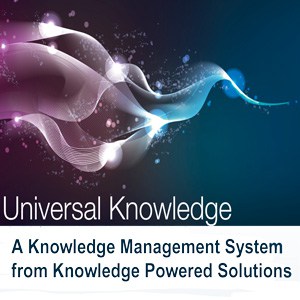Microsoft SharePoint is a common component in IT environments. Often used as a content management and sharing platform SharePoint may be used to capture and share a wide range of information within organisations. Does this make SharePoint a choice for knowledge management?
Working with clients that use SharePoint we have considered how SharePoint is used in relation to typical Knowledge Management processes. In our experience it is important to evaluate what each individual organisation requires from their Knowledge Management solutions.
As a result important features and capabilities can be identified and the question of whether SharePoint is the right choice for Knowledge Management can be answered specifically for each organization. We have collected some key points below, but for further details you can access our SharePoint and Knowledge Management fact sheet below:
What is SharePoint?
SharePoint is a collaboration and content management platform often used as a medium for sharing of information within organisations. Highly adaptable and relatively simple to implement, SharePoint can be a very effective information repository. Key features in SharePoint support the creation, editing and sharing of information.
What Is Knowledge Management?
Typically knowledge management solutions are focused on supporting a knowledge intensive business process with clear and measurable outcomes. Often the process includes problem and solution management in a specialist field such as IT or customer service. Key features in knowledge management solutions support quick and accurate matching of solutions to specific questions. This helps process efficiency and speeds up time to resolution.
How is Knowledge Management Used?
Regardless of how and where information is stored, knowledge management systems index all relevant sources of information. This enables the creation of a knowledge base where relevant information is accessed by asking specific questions. Responses are presented and matched to the question. Importantly the system collects feedback from the user so the most relevant responses are highlighted the next time a similar question is asked.
These core features of questions based searches and continuous improved matching of responses to questions, makes a knowledge management solution an ideal support tool for handling transactional based knowledge. This becomes increasingly relevant where subject matter specific knowledge is critical for achieving a solution.
When is SharePoint a Choice for Knowledge Management?
Back to the original question, SharePoint has a very useful role to play. As an information repository and content management system SharePoint is simple to implement and maintain. Information used in knowledge management solutions can come from SharePoint libraries as well as from any other source of information. Knowledge management solutions will enhance the use of information in critical business processes. Working together SharePoint and knowledge management are complimentary.
Study our fact sheet to learn more about ways to get the most from SharePoint and your knowledge management process. Learn how different features and capabilities can be used to create a superior solution for supporting your critical business processes.